Server Time:
Server Status:
Launch date:
19Th May 2023
Step 1
Creating a Game Account
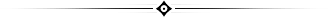
In order to play the Game, you need to sign up for a Perfect World Mayhem account.
Step 2
Game Client
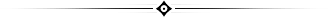
PW Mayhem Full client is free and available to download from Google Drive or Mega Cloud,
the game client size is about 14 GB.
If you're having slow download speeds, add the Perfect World Mayhem folder to your antivirus exclusion list. or perform a manual update.
the game client size is about 14 GB.
If you're having slow download speeds, add the Perfect World Mayhem folder to your antivirus exclusion list. or perform a manual update.
Full Game Client Download Links
Split Game Client Download Links
Manual Game Client Update
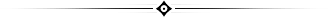
SYSTEM REQUIREMENTS:
Minimum requirements:
Operating system: Windows XP
Processor: Intel Pentium 4 at 1GHz
RAM: 2 GB
Graphic card: 3D video chipset with pixel and vertex shader model 1.3 supported. GeForce 4 Ti4200 64MB or ATI Radeon 8500 64MB or newer for Windows XP. For Windows Vista and 7, a GeForce FX 5200 128MB or ATI Radeon 9500 128MB or newer is needed.
Free disk space: 20 GB
Sound card: yes
Internet: yes
Recommended Requirements:
Operating system: Windows XP, Vista, Windows 7, 8 or 10;
Processor: Dual-Core 2.5 GHz CPU or better recommended;
RAM : 2 GB for Windows XP, 4 GB for Windows Vista, Windows 7 and newer.;
Graphic card: 3D video chipset with Shader Model 3.0 or better;
Free disk space: 25 GB
Sound card: yes
Internet: yes
Step 3
Update the Game Client and Launch it!
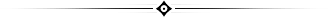
Install Perfect World Mayhem 1.5.5 Game Client, Run the Launcher to update the client to the latest version and run it by clicking the Play button
Happy Gaming!
